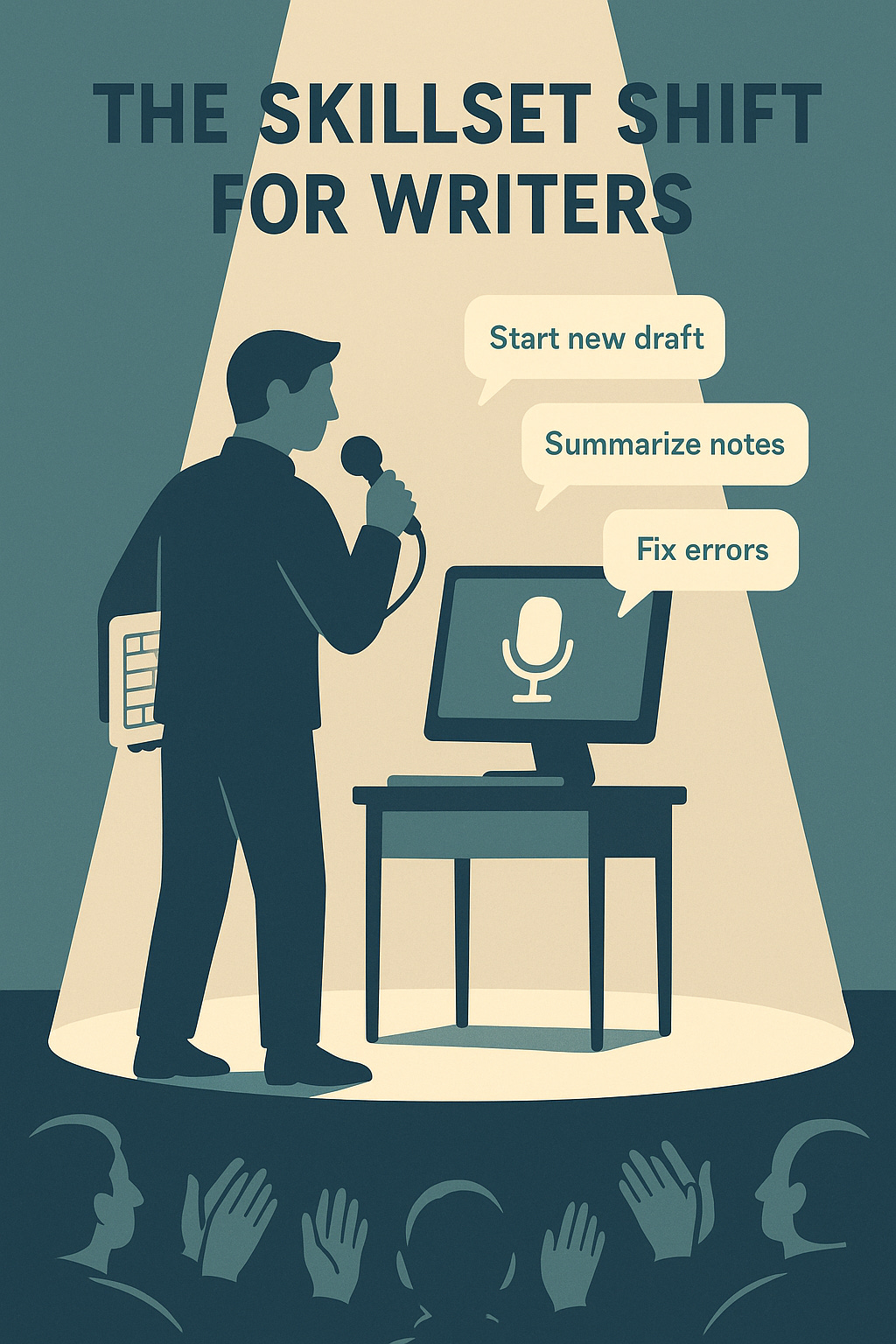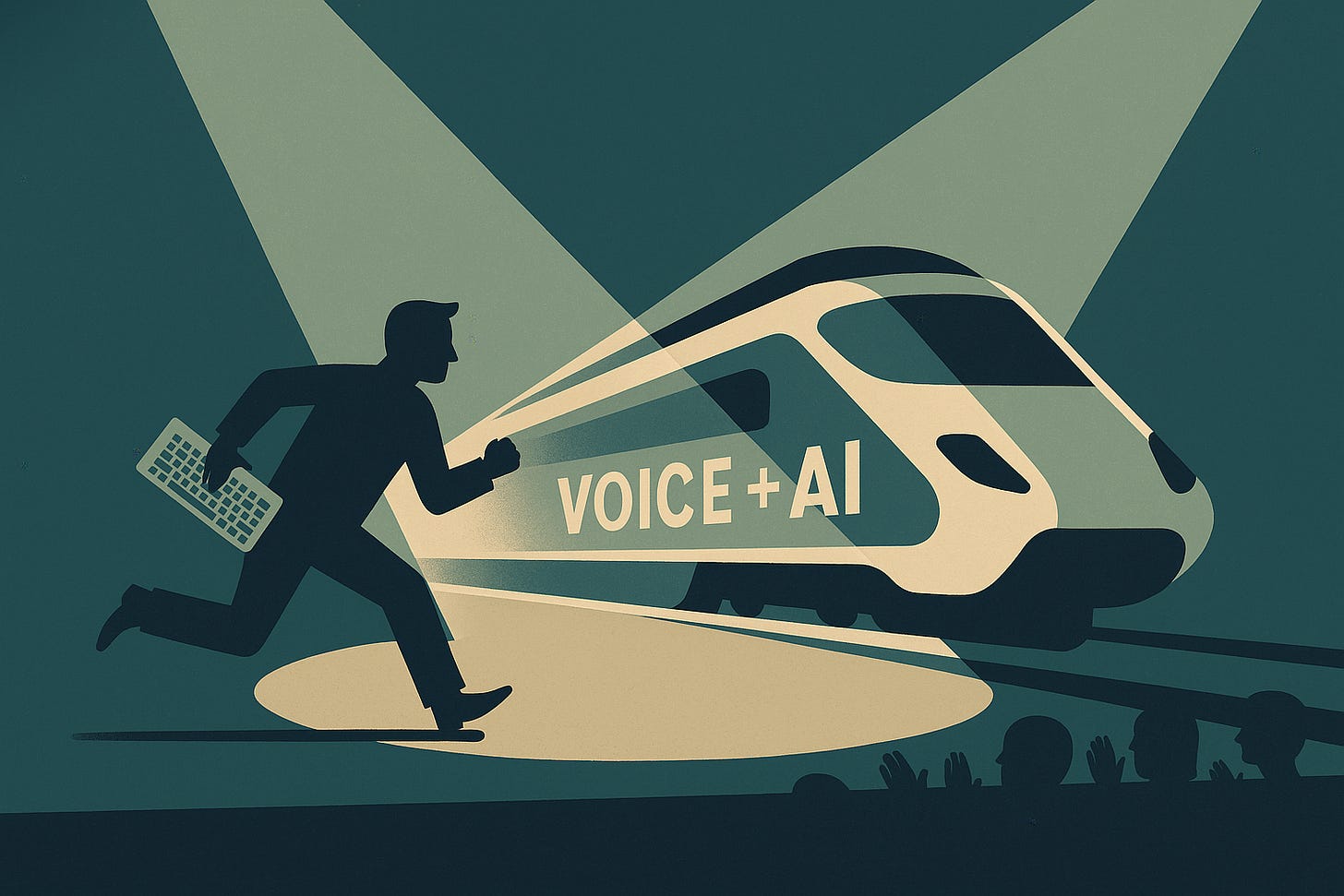Talking to Machines: Why Tech Writers Need to Ditch Keyboard-Only Thinking
We’re stepping into the era where you speak to your computer — here's why you should care
Today, voice input is no longer a party trick—it’s mainstream. Pretending it’s not happening is like polishing up your old dial-up modem and calling it “retro chic.”
It is retro. It’s also absurd. If you’re still keyboard-only in a world of conversational AI, you’re clinging to the past while the rest of us are literally talking our way into the future.
Why Tech Writers Must Learn to Talk to Computers
Speaking to machines isn’t just fun—it’s efficient. Research from Stanford and Baidu showed that speech input on mobile devices is about three times faster than typing.
Not only that, but error rates were lower—about 20% fewer mistakes in English, and over 60% fewer in Mandarin. That means your brain’s first draft can hit the page before your coffee even finishes brewing.
And this isn’t just about speed
Studies show that speaking ideas aloud helps produce richer, more elaborate content. Learners taking notes by voice created deeper, conceptually stronger notes than those typing away. It turns out when you have to say something, you can’t hide behind jargon or vague filler. You hear the holes in your logic the way you hear a squeaky shoe on a quiet floor.
Voice also expands who gets to play. For people with mobility limitations, or even those who are just multitasking humans with one hand on a latte and the other scratching a cat, voice is a powerful equalizer. Accessibility and productivity go hand-in-hand here: studies in education and healthcare show voice tools often help users create longer, more detailed output in less time.
This isn’t about abandoning the keyboard entirely
Typing still rules when precision, formatting, and fine-grained edits are needed. But being conversational with your tools is now a required literacy, not an optional party trick.
Beyond Siri and Alexa: Voice as a True AI Interface
Until recently, voice interfaces were mostly about barking simple commands at your phone or smart speaker: “Set a timer,” “Play jazz,” “What’s the weather?” Useful, yes. Transformative, not really.
That’s changed. OpenAI now offers real-time conversational voice in ChatGPT (see ChatGPT Can Now See, Hear, and Speak), so you can brainstorm, draft, or problem-solve with AI as if you were talking to a colleague.
Apple’s new AI features dubbed Apple Intelligence, introduced in iOS 18 and macOS Sequoia, allow fluid voice conversations with Siri backed by generative AI.
Anthropic’s Claude, Google’s Gemini, and other platforms are making similar moves. The common thread?
You don’t have to wrestle with clunky, error-prone keyboard prompts anymore—you can just talk.
This is bigger than “digital assistants.”
We’re entering a phase where software itself (and increasingly, physical products connected to AI) can be operated conversationally. Imagine saying to your design app, “Resize this image to fit the blog header and make the text bolder,” or telling your car’s infotainment system, “Summarize my unread emails in less than two minutes.” No clicks, no taps, no typos — just speech.
For tech writers, this is both exhilarating and terrifying. Exhilarating because it creates new ways to serve users. Terrifying because most of our documentation still assumes interaction happens by hand, not by voice.
From “Click” to “Say”: How Technical Documentation Must Adapt To Support Voice
For decades, our instruction sets have focused on click this, tap that, touch here. But now? There’s a new kid in town: say.
Think about the implications. Users will expect documentation that acknowledges voice as a valid interaction path. Imagine:
Instead of writing, “Click the File menu,” you might write, “Say ‘Open File’ if you’re using voice commands.”
Instead of describing a tap gesture, you’ll need to note how to trigger the same action conversationally.
Instead of writing for silent users who read quietly, you’ll be writing for users whose documentation experience is hands-free, read aloud, or voice-driven.
Supporting these use cases requires a shift in how we write, structure, and deliver instructions. We need to consider synonyms (because people don’t all say things the same way), anticipate recognition quirks, and test voice flows with the same rigor we test GUIs.
Additional information:
The Vocabulary Problem — Researchers discovered that when two people name the same thing, they choose the same word less than 20% of the time
Recognition Beats Recall — Interfaces should support recognition rather than recall because visible cues (labels, examples, choices) trigger memory better than asking users to remember terms
“Intent” Differs Even When Wording Looks Similar — Broder’s taxonomy shows the same-looking terms can mask different needs: informational, navigational, or transactional (this matters because the right result type depends on intent, not just keywords)
Not Just Writers—Tools Must Adapt Too
It’s not only writers who need to evolve, but the tools we use every day. Component content management systems (CCMSs), authoring platforms, and delivery tools have all been designed around a keyboard-first reality. That model is already starting to feel outdated.
Imagine being able to talk to your CCMS and say:
“Create a new topic based on yesterday’s template.”
“Publish this doc set to our staging environment.”
“Show me all content tagged with ‘compliance’ that hasn’t been reviewed in 12 months.”
Or picture your authoring environment guiding you through setup, troubleshooting errors conversationally, or even recommending best practices while you work—without you digging through a PDF manual or clicking endlessly through menus.
These scenarios aren’t science fiction—they’re already emerging in tools like Windows Voice Access, Serenade, and Home Assistant. While they’re not yet seamless or widespread in authoring and CCMS platforms, the direction is clear.
Teams that start experimenting with voice now will be the ones best prepared to take advantage as these capabilities mature and become mainstream.
For tech writers and vendors alike, the challenge is the same: become conversational. That means practicing voice commands, learning where they work well (and where they don’t), and documenting lessons learned so you can help customers navigate this new reality.
Where Voice Works Best (and Where It Fails)
Speech-based interfaces shine in hands-busy or mobility-constrained environments (driving, cooking, industrial contexts).
Voice works best for simple, linear tasks like drafting, saving, or basic formatting, but struggles with precision-heavy work such as layouts, code diffs, or exact formatting.
Success depends on good feedback and error correction, a quiet environment with a quality mic, and sometimes domain-specific vocab training. Not everyone is comfortable with voice—privacy, accuracy, and personal preference play a role—so documentation should support both voice and non-voice paths.
When users say “How do I do this by voice?” the answer should be in your documentation—not in a support ticket.
The Skillset Shift for Writers
For tech writers, this means two big changes:
Learn to give machines conversational instructions yourself. If you don’t practice speaking to AI systems, you won’t understand their quirks—or your readers’ frustrations. Experiment with dictation tools, conversational AI, and smart assistants. Make it part of your workflow, not just a novelty.
Write documentation that assumes “say” is as valid as “click.” Start including voice instructions, build examples that anticipate natural variations, and design docs that work when read aloud. Think about tone, brevity, and clarity. The way you phrase things in voice-friendly documentation will shape how easily users succeed.
Push your vendors. Ask your CCMS, authoring, and publishing vendors where they stand on conversational interfaces. If they’re not experimenting with voice, ask why. If they are, get involved early—you’ll want a seat at the table when the way we interact with our tools shifts from typing to talking.
Spoken, Not Typed
Typing will never disappear completely—thank goodness, or we’d all be shouting into our laptops like medieval town criers. But voice is now a serious, productive, accessible way to work. And it’s only getting stronger as AI systems from OpenAI, Apple, Google, and Anthropic make real-time conversation with machines feel natural.
Typing is safe. Predictable. Comfortably dull. But voice? Voice is messy, interruptible, and surprisingly revealing—it forces you to actually hear what you’re saying.
If you’re a tech writer aiming to stay relevant in an AI-first world, you can’t just write about talking to machines. You’ve got to open your mouth and do it.
Besides—if you’ve ever yelled “Why is this broken?” at your laptop, congratulations. You’ve already started your training.
The future of documentation isn’t just about how we write for users—it’s about how we talk to the tools that create, manage, and deliver content. If you’re not preparing for that shift, you risk being left behind.
So the next time you sit down to write “click this,” stop for a moment and imagine your user saying, “Computer, do that.” Because sooner than you think, that’s exactly what they’ll be doing.
And if your documentation—and your tools—aren’t ready, you’ll look every bit as outdated as that dial-up modem you keep in the garage for “sentimental reasons.” 🤠