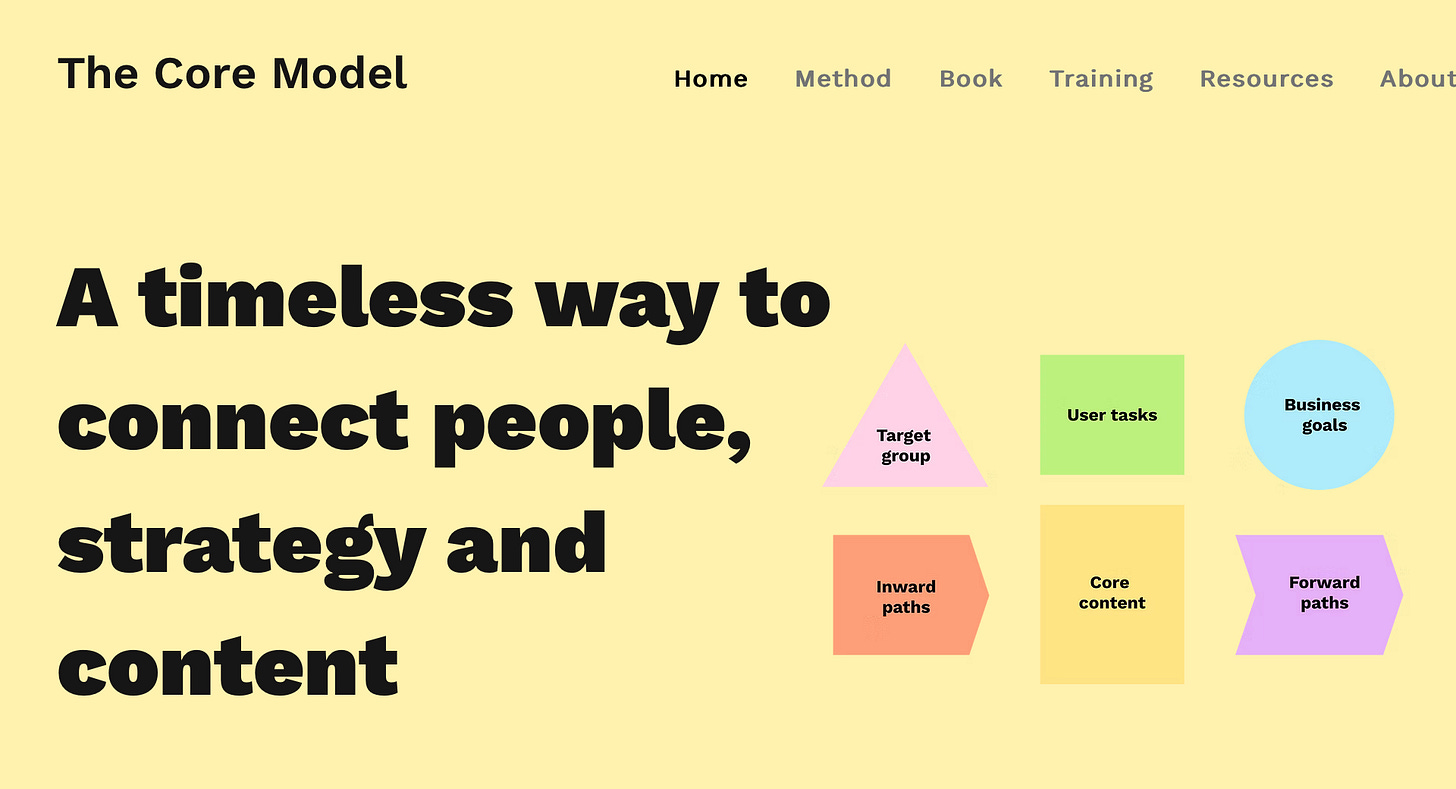How the Core Model Can Save Your Technical Documentation Experience (and Your Sanity)
An easy way to quit cranking out filler and start making stuff people might actually read without groaning
Ever stare at a wall of technical documentation and think, “Who is this even for?” Same. That’s where The Core Model comes in. It's not magic. It’s a simple way to stop writing useless fluff and start building content people need—and maybe even appreciate.
[TL;DR] The Core Model helps you learn what matters to users, build documentation around real tasks, and work with developers and stakeholders without losing your mind. Are Halland (the creator) and I are hosting a webinar on May 27, 2025, to show you how it works. 🤠
What’s In It For Technical Writers?
The Core Model helps you:
Figure out what tasks users care about
Structure docs based on how people work, not how your org chart is shaped
Build paths that help users find what they need fast
Tie your content to business goals (yes, you’ll have to talk to “business” people)
Collaborate better with devs and product folks (or at least make fewer passive-aggressive comments in meetings)
Breaking The Core Model Down: The Six Parts
Target Group
Decide who you're writing for:New developers who break everything ⛓️💥
Admins who are trying to set things up without crying 😢
Users who clicked something, and now it’s all on fire 🔥
User Tasks
Focus on what they need to do:Finish a setup
Fix an error
Change a setting (without accidentally launching missiles 🚀)
Business Objectives
Tie your docs to goals like:Reducing customer support calls (from people yelling “It’s not working!” 🤬)
Helping more people actually use the product
Keeping regulators off your back
Inward Paths
How folks end up in your docs:Google
Error messages
That little help icon (that no one ever clicks on 🚫)
Forward Paths
Where they should go next:The next step in the process →
A related topic
Somewhere with actual answers
Core Content
What you write:Straightforward how-tos
Examples
Troubleshooting (that doesn’t say “Contact support” ☎️ as step one)
How To Try It Without Overhauling Everything
Start small. Pick one section. One topic. One thing that’s been bugging you.
Figure out the top task users need to do
Look at how they find and use that content
Make a prototype using The Core Model
Ask a real human to test it
Repeat
Want To Learn How To Get Started?
We’ve got a webinar for that. Join Are Halland and me on April 15th. He’ll show you how to bring this model to life in your tech docs.
You’ll learn:
How to spot what your core content actually is
How to write docs people can use without swearing
How to make user paths that work
How to work with developers without throwing your laptop
How to measure whether any of this is working